Now we will discuss about stop spam calls on Android for free.
Tired of annoying spam calls on your Android phone? In this blog I will share with you simple and free ways to block your spam calls Let's restore your peace of mind and keep those unwanted interruptions away,
Also Read: Android mi fingerprint lock | MIUI Themes APK
hopefully working on the rules or working systems in this blog post will help block spam calls.
Spotting Spam Calls:
Identify Unfamiliar Numbers:- Look out for numbers with strange prefixes or unusual country codes.
- Beware of automated voices or pre-recorded messages.
Using Built-in Android Features:
Call Screening:- Use Android's call screening to check calls in real-time.
- Schedule 'Do Not Disturb' to silence calls from unknown or spam numbers during certain hours.
Free Call Blocking Apps:
Truecaller:- Get Truecaller for identifying and blocking spam calls. It also let's you report spam number.
- Hiya helps detect and block spam calls using a vast database.
Carrier Help:
Carrier Call Filtering:- Check if your carrier has call filtering services to auto-block spam calls.
Adjust Google Phone App Settings:
Enable Caller ID & Spam Protection:- Activate Google's spam protection feature in your Phone app settings.
User-Friendly Third-Party Apps:
RoboKiller:- RoboKiller identifies and blocks spam calls, even engaging with spammers using pre-recorded responses.
Community-Powered Solutions:
Nomorobo:- Nomorobo blocks known spam numbers using a community-driven database.
Advanced Options:
Tasker Automation:- For those wanting more control, Tasker allows custom automation for advanced call-blocking rules.
Stay Updated:
Regular App Updates:- Keep your call-blocking apps and Android system updated for the latest security features.
FAQs
How do I stop spam calls on Android for free easily?Use built-in features like call screening or free apps like Truecaller.
Do phone carriers offer free solution to block spam calls?
Yes, some provide free call filtering services; check with your carrier.
How effective are community-driven apps like Nomorobo?
Very effective; they benefit from shared data.
Any downsides to using solution free?
Some rely on third-party apps; effectiveness may vary.
Can I receive importants call while using this solution?
Yes, essential calls can still get through.
Pros And Cons
- Easy to Use: Solutions are simple and user-friendly.
- Free of Charge: All suggestions won't cost you a penny.
- App Options: Pick an app that suits your style.
- Community Help: Apps like Truecaller and Nomorobo benefit from everyones input.
- Need Apps: Some solutions require extra apps.
- Carrier Differences: Results may vary with different phone providers.
- Not Super Customizable: Some features are there, but you can't tweak everything.
This simplified pros and cons section offers a quick overview of what to expect from the suggested spam call blocking solutions.


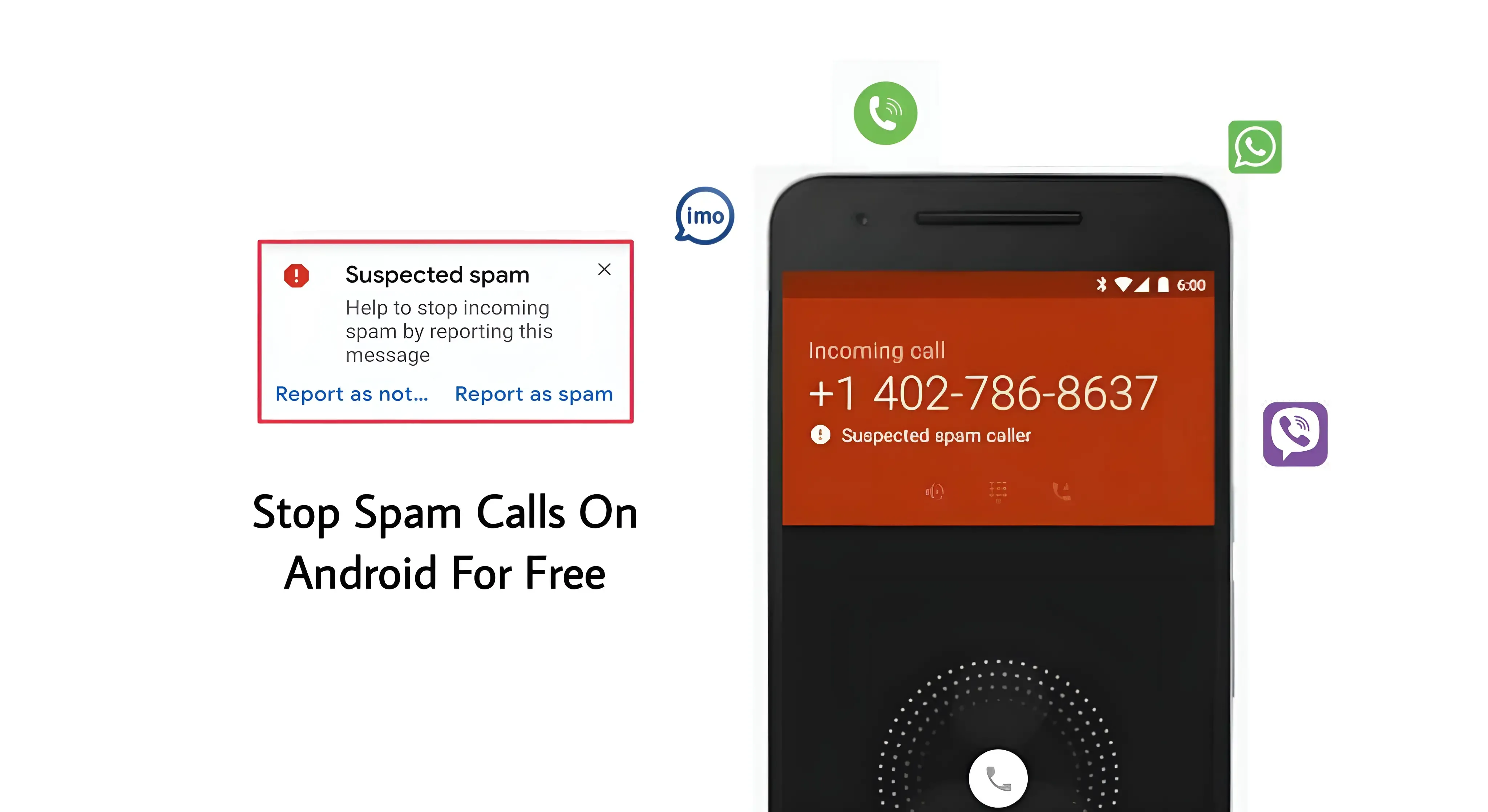










0 Comments
*Please feel free to share your feedback.